Now, you can update “Tawakkalna Immune Status” from outside of Saudi Arabia. The Ministry of Health of Saudi Arabia has updated its online portal and started receiving applications from residents who are currently outside Kingdom. You can send your data to MOH (Ministry of Health) online and they will update your Tawakkalna immune status within 5 to 7 days. This service is now open in most of the countries.
Click to apply for Muqeem Vaccine Registration.
Who can Update Tawakkalna immune status:
All Saudi residency visa holders who are currently outside KSA, and have taken any number (depending on vaccine type) of covid vaccine. They can tell MOH using this service to update their Tawakkalna record.
Required documents for Tawakkalna Status Update:
in order to update tawakkalna record, you must have the following documents:
Your valid passport.
Proof of vaccination or vaccination certificate. Your name and passport number must be clearly mentioned on the vaccination certificate.
While applying for status update, you have to upload the scanned copies above mentioned documents.
Saudi Arabia approved vaccine list:
There are four types of vaccines which are approved by Saudi Government. If you have taken any of these vaccines, you are considered immune, you can update your tawakkalna status and you do not need any quarantine upon arrival in Saudi Arabia. This list for four approved vaccines is as follows:
Pfizer (two dose)
Astra Zeneca (two dose)
Moderna (two dose)
Jenssen (one dose)
Click to Get NADRA Vaccination Certificate
Steps to update record in tawakkalna:
Firs of all open the official website of Ministry of Health of Saudi Arabia. The link is given below, just click it:
https://eservices.moh.gov.sa/coronavaccineregistration
If you want, you can change language into English by clicking the button showed in the screenshot. The default language of this website is Arabic.
Click the check box to accept terms and conditions and click “Next”. A new page will open.
Now, you have to choose “Applicant Type”. As a visa holder of Saudi Arabia, you can choose “Saudi Resident”. Other option is for Saudi citizens only. Now click “Next”. A new page will open.
- Now enter your iqama number (Saudi government has given automatic extension in iqama, you can check it now). Enter the expiry date of iqama (click to check iqama expiry). Enter captcha code as showed in small image and click “Next”. (Remember: you have to enter iqama expiry date according to Hijri calendar.)
- At this point, the system will fetch and display all your details including your personal information. You have to enter your contact information, the email id and Saudi mobile number, and click Next. An OTP will be sent to your mobile number and the same otp with the same code will be sent to your email.
Enter the otp and click Next.
- The system will display all your account information at this point. Scroll down the page. Now you have to choose vaccine type which you have taken.
Also choose the date on which you took first and second dose of vaccine.
- One this page, you have to upload some documents as well. You need to upload your passport photo (the biodata page).
Upload proof of vaccine, the vaccination certificate.
for the other attachment, you can upload your iqama card photo or any other supporting document in this regard.
- Click the empty Check box and click “Submit”.
That’s All dear readers.
You have successfully submitted your application to update your tawakkalna immune status. The system will update it within 5 to 7 seven days. You can check your status later in Tawakkalna app.
Click to Book the Second Dose Covid Vaccine Appointment in Saudi Arabia.


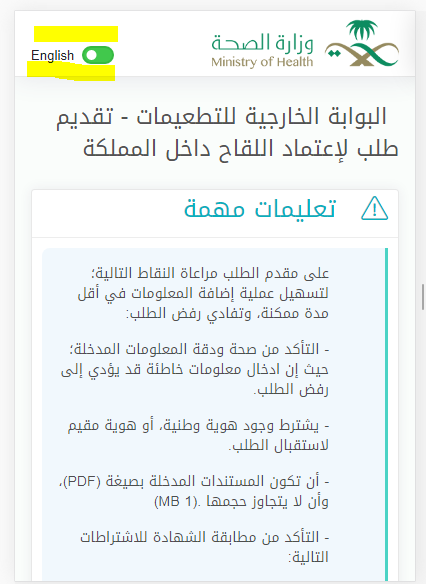
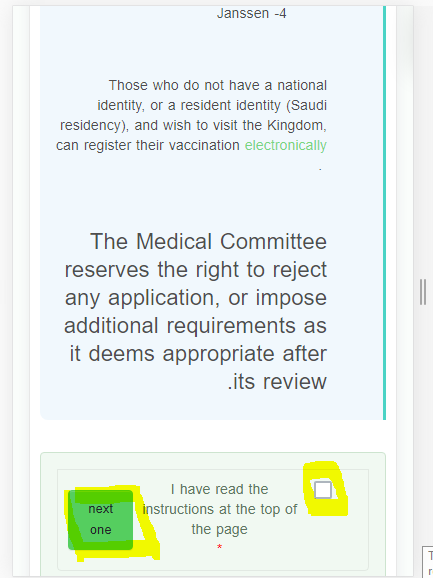

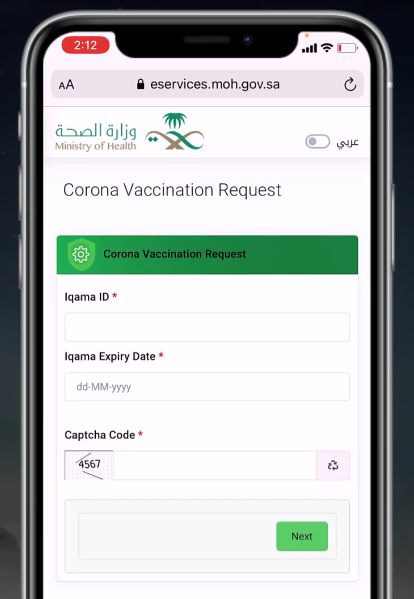
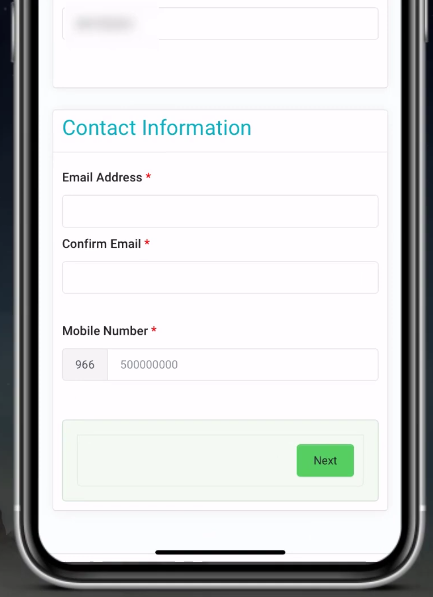
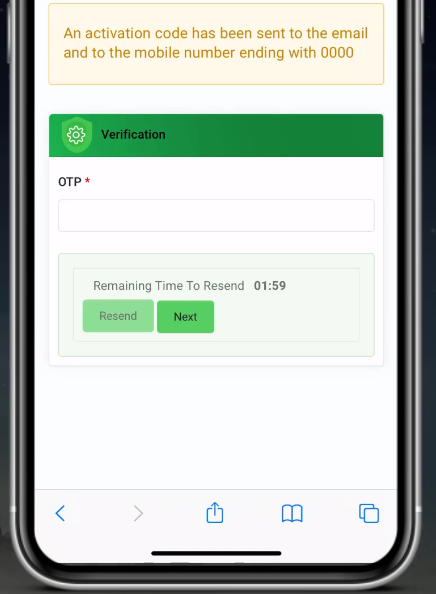
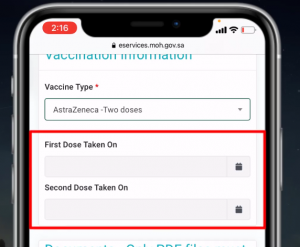
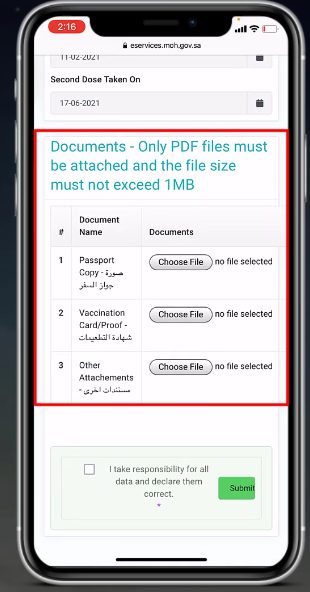



Update
[…] Update Tawakkalna Immune Status, Click here. […]