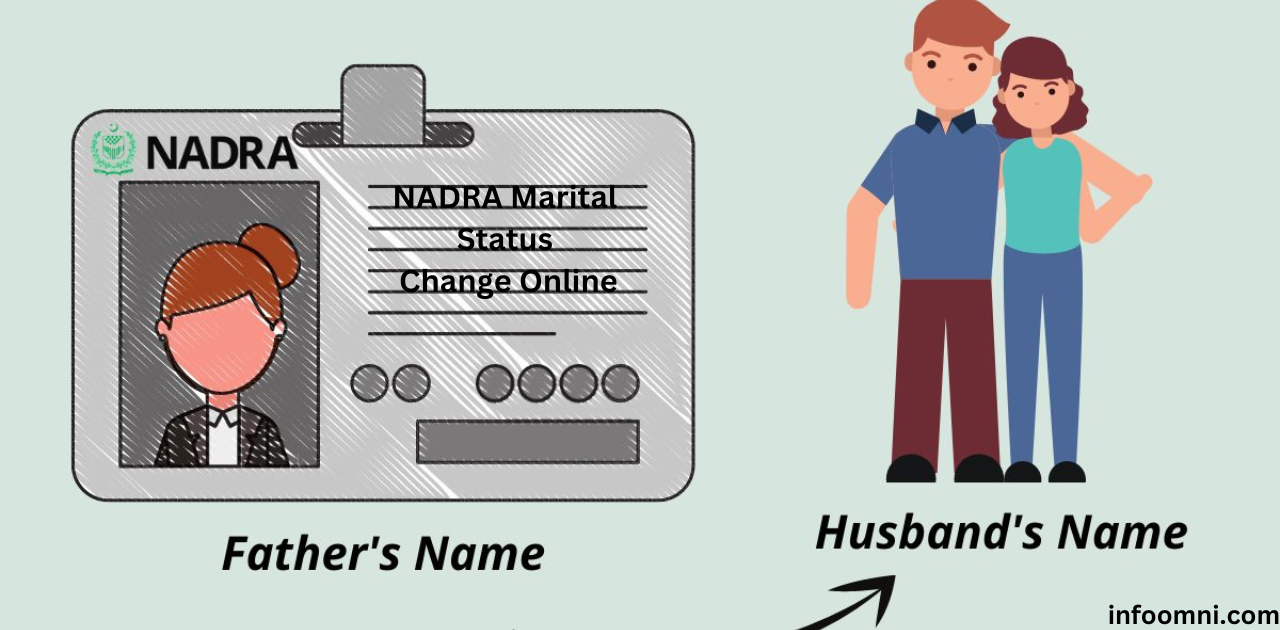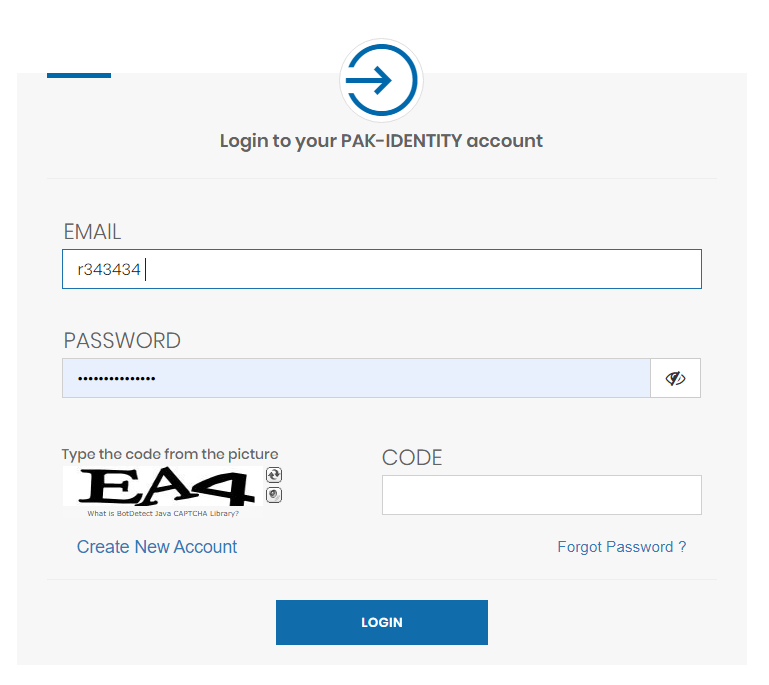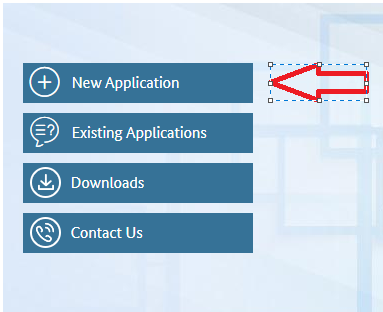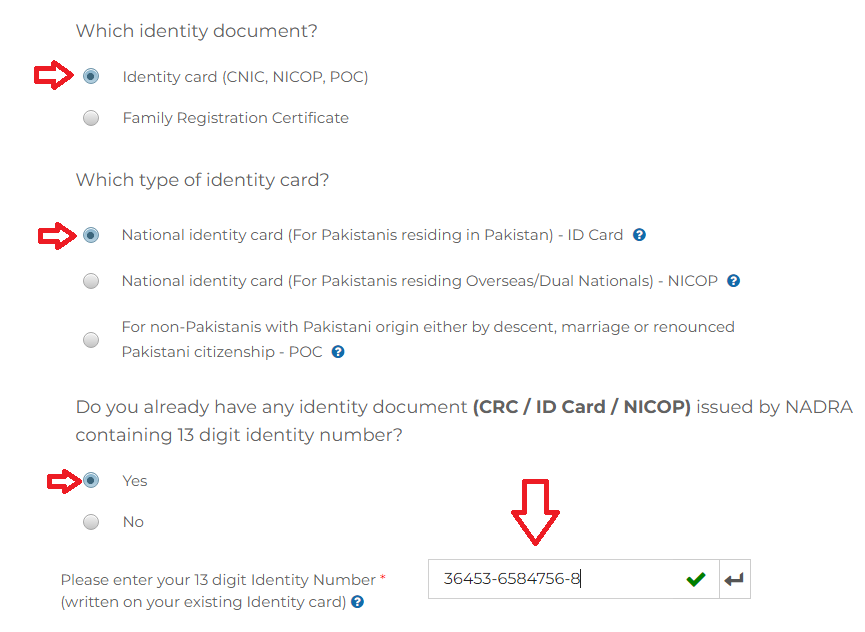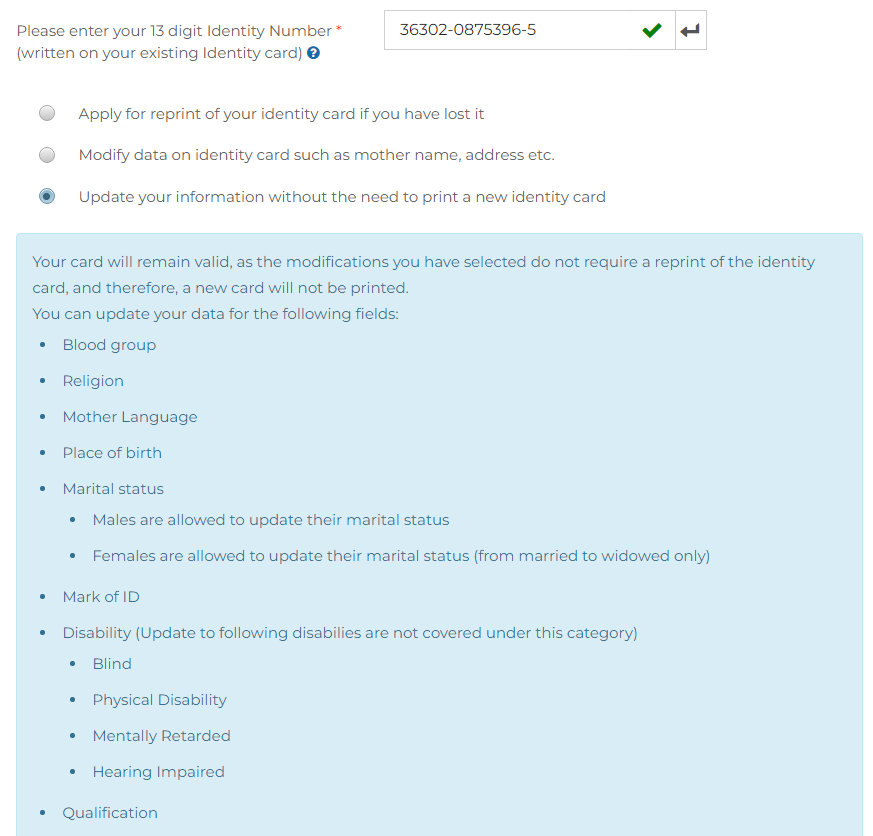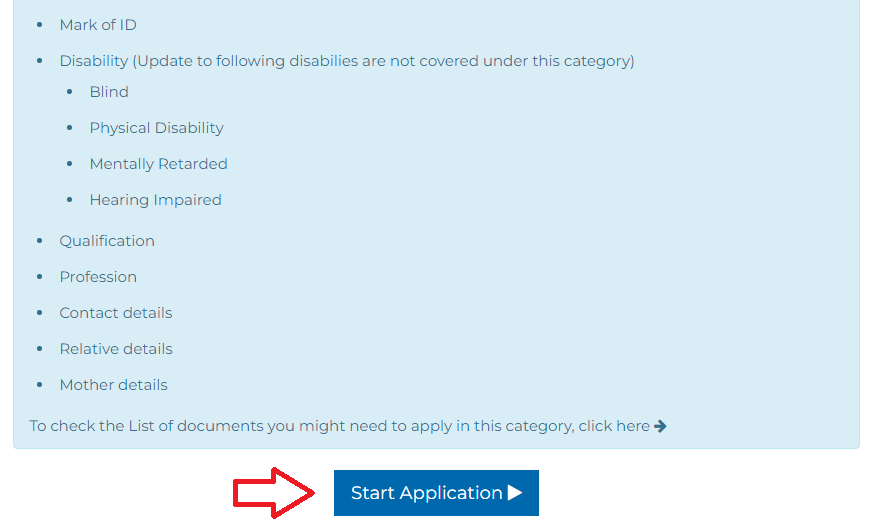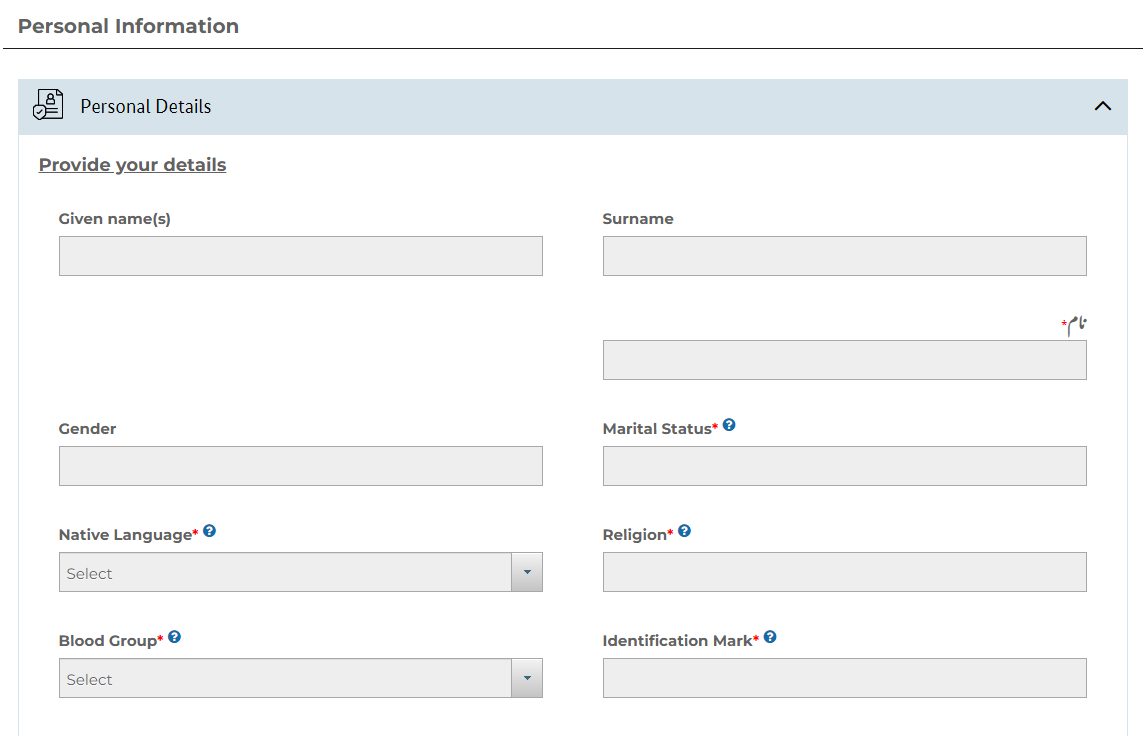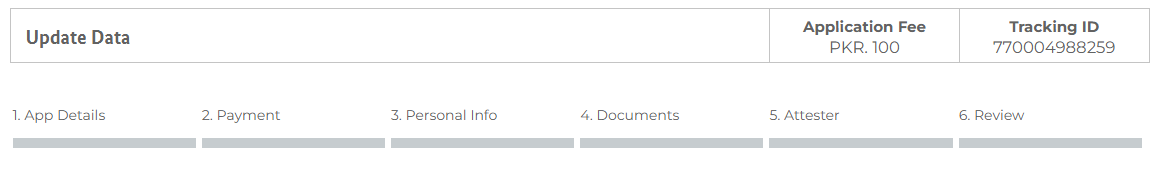How to change marital status in NADRA online
We have explained the step by step process regarding How to change marital status in NADRA online. NADRA Record modification online is much easier than you think! In this guide, we’ll show you how to apply for NADRA Marital Status Change Online by paying Rs 100 fee to NADRA. This article includes all the details about what changes can be made using the online portal. You do it yourself by sitting in a home with the help of a computer or mobile phone.
Visa On Arrival Entry for Pakistani Passport Holders, click here.
Introduction to NADRA
NADRA is the National Database and Registration Authority in Pakistan. It is responsible for providing identity verification, registration, and issuance of identity cards to the public in Pakistan, and other related services. It is also responsible for updating the data regarding people’s marital status. Therefore, if you’re looking to change your marital status, you’ll need to do it through NADRA by following the given steps.
Steps to Apply for NADRA Marital Status Change Online:
How to change marital status in NADRA online? The step by step process has been explained below:
Before you can submit an application for a marital status change, you’ll need to visit the NADRA website.
- Visit the official NADRA website by visiting this link: https://id.NADRA.gov.pk/
- You will now have to sign in using your NADRA account. If you don’t have an account you can click on create a new account and sign up.
- Enter the Captcha code and accept the terms and conditions option.
- Once you have signed in, click on “New Application”.
- Now you will have to scroll down where you can find all the information you need about changing your marital status.
- You have now reached the drop-down menu and you will see the list of services provided by the NADRA online system.
- They are offering a number of services without visiting the office.
- You need to click on the ‘Identity Card” option.
- Then select the options from the menu as they appear in the picture below.
- Enter your CNIC number in the given field.
- You can see all the information that can be changed without printing a new ID card including your marital status.
- Scroll down and click on start application.
- You can see all the details about the process and documents you need to start and submit your application.
- Now, you’ll need to fill out the application form. This form will ask you to enter your personal details, current marital status, and CNIC details to make the changes you wish.
- Be sure to fill this form out accurately. We advise you to take the help of someone who is good with documents.
- You will have to upload a photo also.
- The whole application consists of the following processing steps.
- Keep in mind that the Rs.100 fee is non-refundable.
- At this step, you will have to submit the filled application form.
- Once your application has been submitted, NADRA will assess it. Depending on the complexity of your application, this can take a few days to a few weeks. If your application is approved, you’ll receive a confirmation email.
Hopefully, your application will be approved and the martial status will be updated and officially recognized.
Conclusion
Because of NADRA’s ongoing efforts, applying for NADRA Marital Status Change Online has been made very easy. All you need to do is visit the website, fill out the application form with the correct information, and submit it. Once your application has been approved, your records will be updated in the NADRA system. Follow these steps, and you’ll be able to change your marital status with NADRA in no time. I Hope, Now you know How to change marital status in NADRA online.