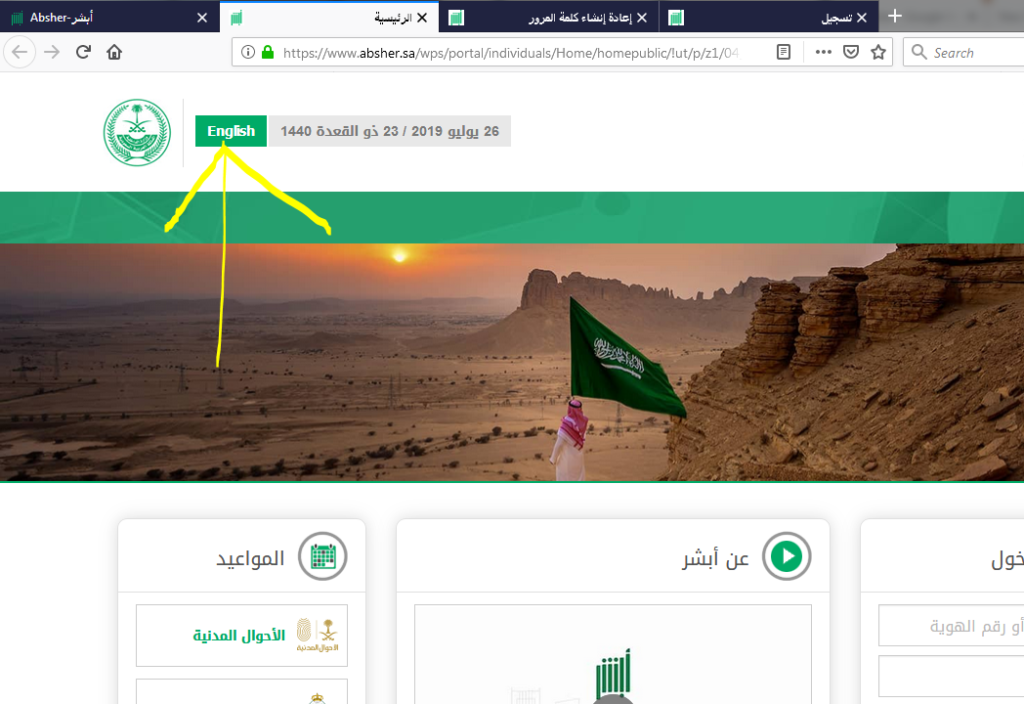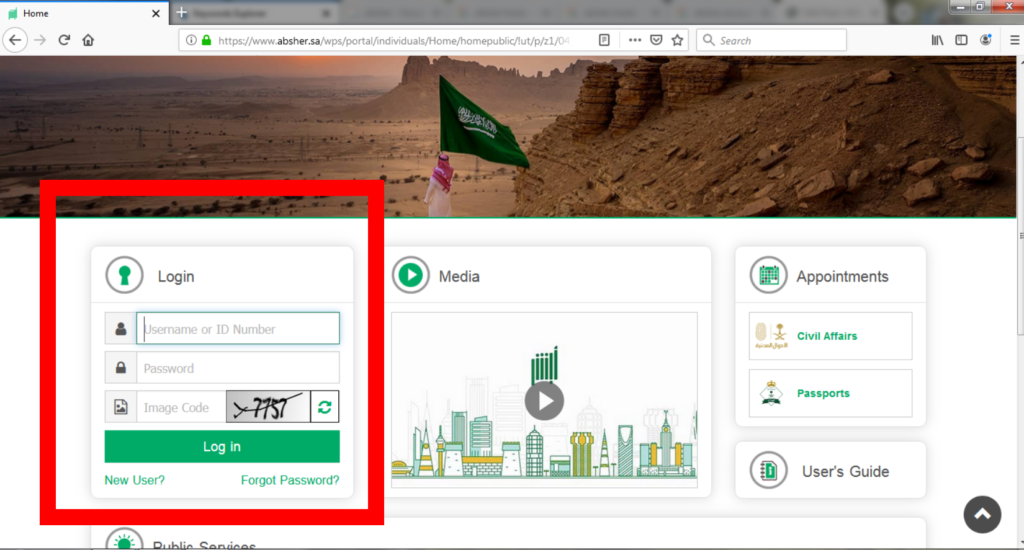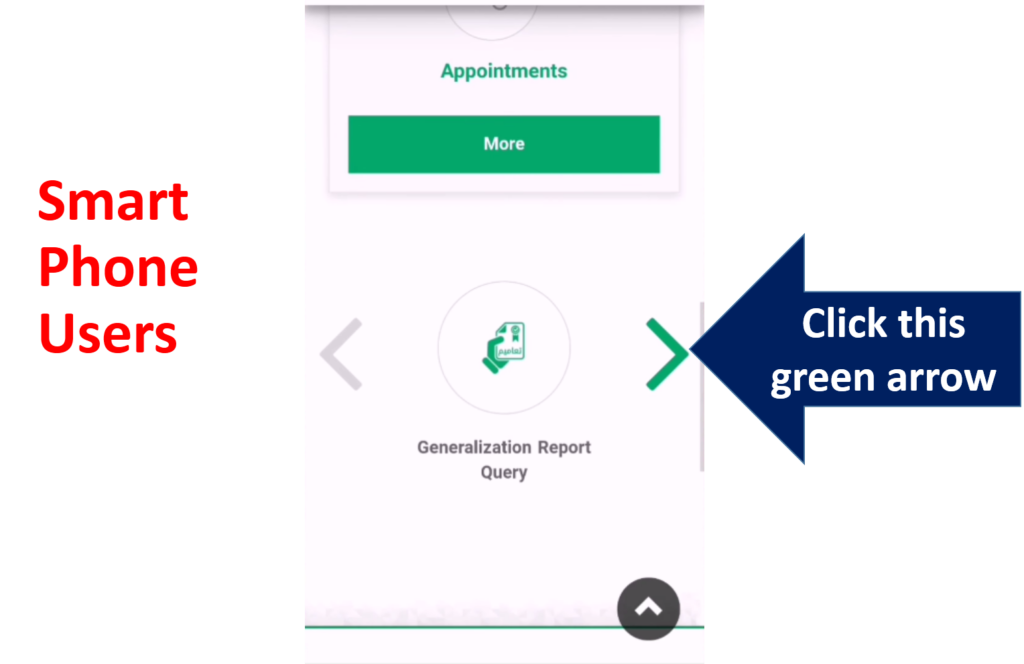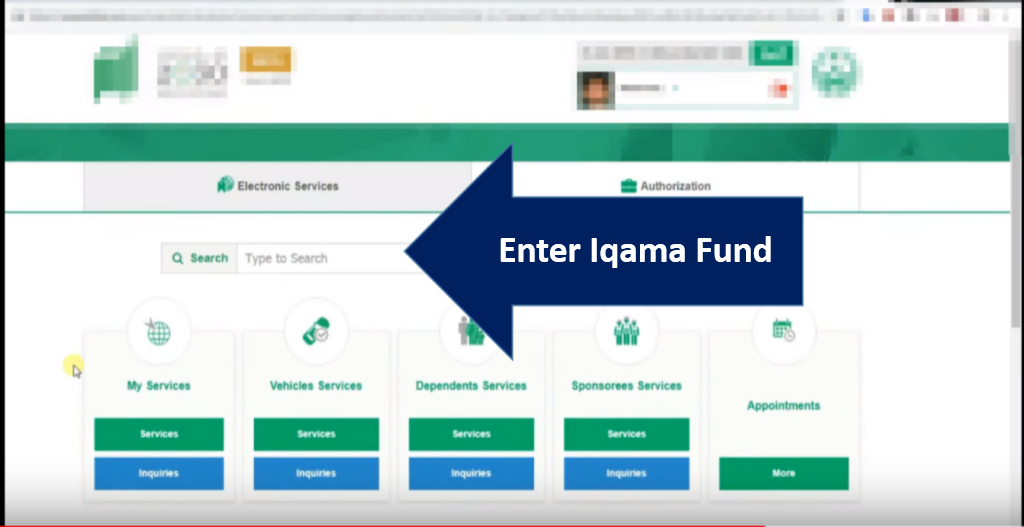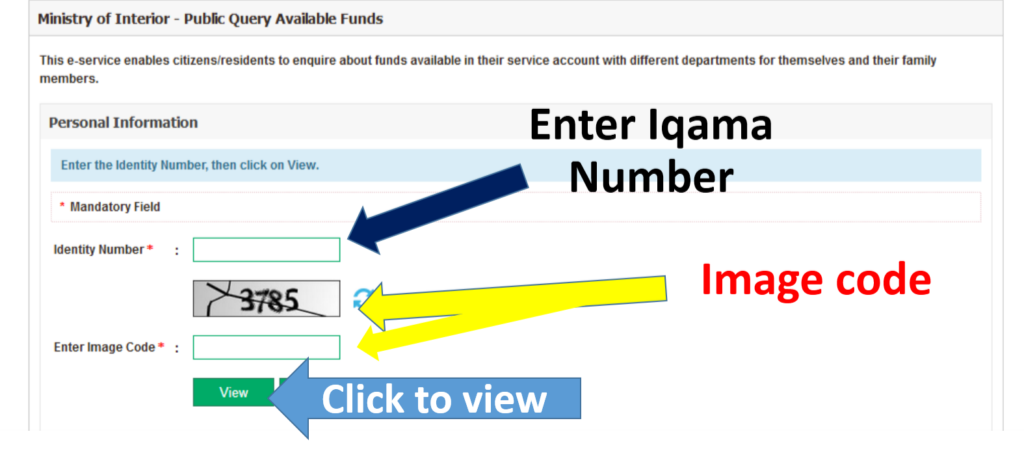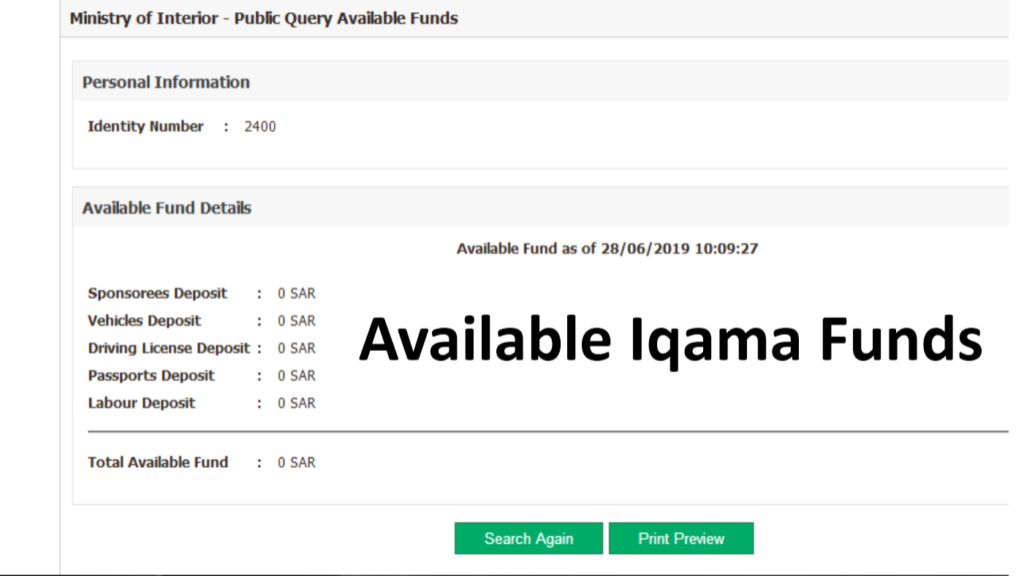Check Iqama Fees :
You need to check iqama fees online if you are living and working Kingdom of Saudi Arabia. Checking iqama fees is very easy and you can do it with a few clicks. There may be several purpose of checking iqama fees, For example: you may want to check if your kafeel has paid your iqama fees or not. You may want to check if there are any due amount under your iqama. So, every fees, fine and dues can be checked through this method. [Recommended: Check Visa Status]
How to Check Iqama Fees:
To check your iqama fees paid or not, you have to have a fully activated absher account because The government of Saudi Arabia has moved Checking iqama fees services to absher portal. It was available at website of moi ksa in past. At present, you have to have an absher account to make this query. If you do not want to create your own absher account, you can request someone to make this query in his absher account, yes, you can use absher account of your friend or relative or anyone’s to make query. However, creating this account is also very easy, simply follow this Link to create your absher account free of cost.
If you are Outside Saudi Arabia:
If you want to check fees under your iqama but you are currently outside Saudi Arabia, you may not be able to access this service. You have to use a vpn or proxy of Saudi Arabia to use this services.
Steps to Check Iqama fees Online:
Once you have a fully activiated absher account. You are good to go ahead for checking iqama fees. Follow these steps to check your iqama fees, screenshots of all steps are also given below:
- Visit official web portal of absher.
- Click “Individuals”
- If website language is Arabic, you can Change Language by Clicking English Button.
- Now you need to login to your absher account. Enter “username”, “Password”, “Image code” and click “Log In”.
- Once you have logged into your account. Go to the bottom of page and Find “Public Query Iqama Available Funds”. if you cannot see this, you can see right and left green arrows, simply click them to find this service. Alternatively, you can type it into search box which is located under my account tab.
- Once you find it, click it to open the query page.
- Now Enter your iqama number in the field labled with Identity number. Then enter Image code shown.
- Finally click “View”.
- That’s all, System will show you iqama fees paid or unpaid. If fees is zero it means fees is paid and you do not need pay any thing. [Read also: Check Iqama Huroob]
Please Have a look at following screenshots to understand the procedure:
Or
This the easiest way to check iqama fees in Saudi Arabia as well as if you are outside Saudi Arabia. It is crucial to check iqama fees so that you may know if your kafeel has already paid your iqama fees or it is still unpaid. You can check other dues under iqama through this service as. You may be interested in Checking Iqama Color Status.