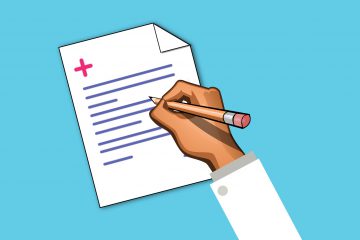Ehteraz Qatar Registration is now mandatory for all visitor traveling to Qatar. However, it is an optional thing for residency visa holders and Qatari citizens. If you have visitor visa or want to get Qatar visa on arrival, you must complete pre-registration at Ehteraz. It is generally known as Ehteraz registration. In fact, pre-registration will help you to complete the check out process faster at Qatar airport. This has been officially announced by The Ministry of Public Health of Qatar.
Get Qatar visa on arrival, click here.
Ehteraz Qatar Registration:
There are two ways to complete registration at Ehteraz, Ehteraz website and Ehteraz mobile phone. Currently, We have explained the step by step process of registration using website of Ehteraz. This website is fully responsive for all devices including smart phones and tabs.
- First of All, open the official website of Ehteraz by clicking the link given below:
Generally, the default language is Arabic. But you can change into English by clicking the “English” Button.
- If you don’t have any account at Ehteraz, you can create a free account. Click “New user registration” and create a free account which is very easy, just like creating an email account. Remember ; after completing sign up process, you will receive an activation email. Click the link in the email to activate ehtraz account.
- If you have already registered a free account, you can now login by entering your email, password, captach code. Click “Login”.
- To start registration, you have to click”New Application”.
A new form will open, you have to enter the following information.
- Arrival Border: if you are traveling by air, you should choose “by air”.
- Country of Departure: Your current country like your home country.
- Arrival date: the date when you will land at Qatar airport.
- Passenger count: If you are traveling with family, enter the total number of members traveling together. However, enter 1 if you are traveling alone.
Enter captcha code and click “Save and continue” You have completed the first part Ehteraz registration.
A new page will open. You have to enter several information and upload important documents which are as follows:
- Visitor Type: If you hold a visitor visa or want to get visa on arrival, you should should choose “Visitor”.
- Choose your nationality.
- Visa number: if you have already obtained visa, enter its number. However, those want to get visa on arrival, can leave this field blank.
- Enter your date of birth.
- Full name in Arabic: you can leave this field blank if you cannot type Arabic.
- Full name in English: you must enter your name in English.
- Choose your passport type.
- Enter your passport number.
- Choose your gender.
- Vaccine: choose yes if you have got covid vaccine. otherwise choose No.
- Infected by covid 19: choose yes or no.
- Recently visited countries: If you have visited any country/countries in last 10 days, add the name of those country/countries.
Now enter the captcha code and click “Save and continue”. You have completed the second part of Ehteraz Pre-registration.
You will see a message on the top of page telling you that Your record has been saved. You should click “OK”.
Now, you have to upload documents. The list of required documents is as follows:
- passport
- PCR test report
- vaccination certificate
- Hotel booking
as showed in above image, click the name of each document. A new pop up will open telling you to upload document. have a look at the following screenshot. Click Browse to find document from your device.
Once you have uploaded one document, click the name of other documents and upload them as well.
Once you have uploaded all documents, you will see a message on top of the page telling you that your information record has been saved. Click “ok”.
Now, go to the bottom of the page and click “continue”.
on the next page, you need to click the empty box and click “Submit for approval”. have a look at the following screenshot:
A new pop message will appear. If you really want to send this application for approval, you have to click Yes. have a look at the following screenshot:
You will see an application number and also the status of your application.
Ehteraz Qatar Registration Approval:
If your application is approved, you will receive an email soon. have a look at the following screenshot:
It means your application has been approved. Now, you have to click the link which is showed in the email. A new page will open.At this point, you might need to login again in your ehtraz account. On this page, you will see information if you need to quarantine upon arrival in Qatar. If quarantine is required for you, you have to enter the address of hotel where you want to quarantine and click “Accept quarantine terms”
Now, your Ehteraz Qatar Registration has been approved. You can now print the approval. Also you will receive approval in email, you can print from there as well. That’s All